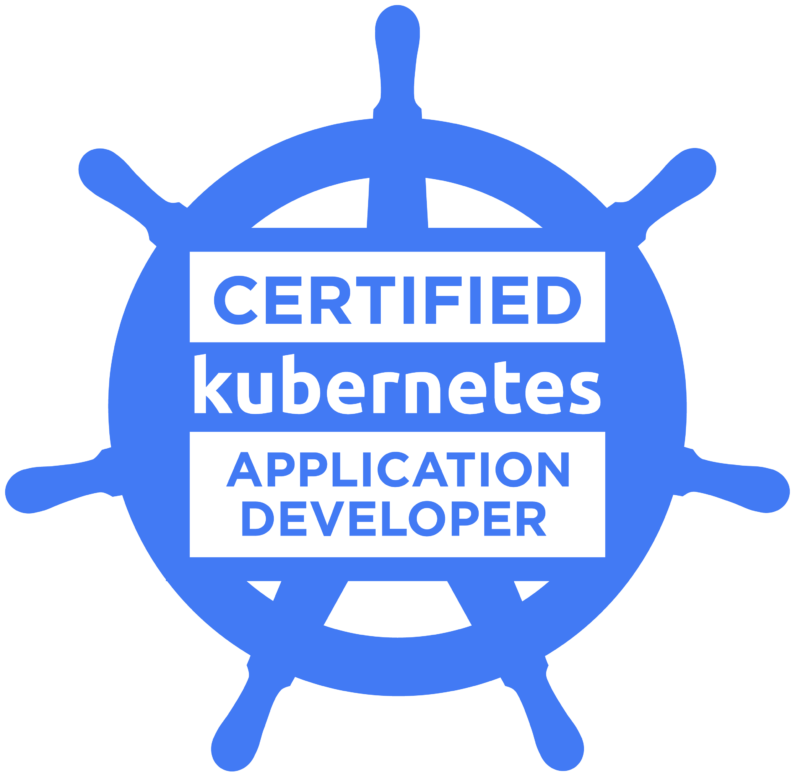Outline
- Kubernetes Resources
- Vim Cheatsheet
- Kubectl Imperative Command Complete Guide
Kubernetes Resources
Here are the resources I used for exam preparation:
- CKAD exercises : An excellent set of exercises. Do practice a few times.
- Udemy CKAD course : Must do the timed 2 lightning labs and 2 mock exam.
- CNCF Kubernetes Curriculum Repo
- CNCF Official CKAD Exam Tips
- CNCF Official CKAD Candidate Handbook
Vim Cheatsheet
Vim Settings
You would have to write or edit YAML files during the exam. The following settings help in tab/spaces and other related syntax formatting.
vim ~/.vimrc set nu set expandtab set shiftwidth=2 set tabstop=2
Useful Vim Commands
These commands will help you quickly navigate the yaml files, copy, edit, or delete.
Shift + A - go to the end of the current row (insert mode)
Shift + C - delete everything after the cursor (insert mode)
Shift + I - go to the first letter on the current row (insert mode)
Shift + G - go to the last row of data in the file
gg - go to the first row of data in the file
/Pod - find any instances of Pod in the file
e - jump to the end of the a word
w - jump to the start of the a word
b - jump backwards to the start of the a word
dd - deletes current line
dG - deletes contents from cursor to end of file
ZZ - saves and exit quickly
x - delete character
dd - delete line (cut)
yy - yank line (copy)
ZZ - saves and exit quickly
V - enter visual line
d - delete marked text
y - yank(copy) marked text
> - indent right
> - indent leftKubectl Imperative Command Complete Guide
In the exam, you only have 2 hours to complete. This exam is primarily about speed. Writing the yaml file from scratch is very time consuming.
With that in mind, you would want to use imperative commands to create the kubernetes resources. To tackle medium or complex questions, you could generate the yaml files via –dry-run -o yaml flag. Then, you could edit the file via vim, and then create the kubernetes resources.
Quick Primer
Create an alias for kubectl
alias k=kubectl alias kdc=“kubectl describe"
Shortcuts for k8s resources.
po for PODs rs for Replica Sets deploy for Deployments svc for Services ns for Namespaces netpol for Network Policies pv for Persistent Volumes pvc for Persistent Volume Claims sa for service accounts
To get k8s resources yaml specification
k explain ingress —recursive | less k explain pod k explain pod.spec.containers.livenessProbe
To get help on kubectl command
k run --help k run pod --help k create deploy --help
CKAD curriculum includes:
- Core Concepts – 13%
- Multi-container Ports – 10%
- Configuration – 18%
- Pod Design – 20%
- Observability – 18%
- Service & Networking – 13%
- State Persistence – 8%
We will cover the all the imperative commands for each topic.
Core Concepts
Get namespace
k get all -n mynamespace k get po --all-namespaces
Generate pod yaml
k run nginx --image=nginx --restart=Never --dry-run -o yaml > nginx.yaml
Run pod supported commands
k run nginx --image=nginx --restart=Never --port=80 --command --serviceaccount=mysa1 --env=HOSTNAME=local --labels=bu=finance,env=dev --requests='cpu=100m,memory=256Mi' --limits='cpu=200m,memory=512Mi' --dry-run -o yaml -- /bin/sh -c 'echo hello world' > nginx.yaml
Create quota
k create quota myrq --hard=cpu=1,memory=1G,pod=2 --dry-run -o yaml
Run temporary pod
k run busybox --image=busybox --rm -it --restart=Never -- wget -O- <pod ip> k run busybox --image=busybox --rm -it --restart=Never -- /bin/sh -c ‘wget -O- <pod ip>’
Exec into pod
k exec -it busybox -- /bin/sh k exec -it busybox -- env k exec busybox -it -- cp /etc/passwd /etc/foo/passwd
Copy file to local
k cp busybox:/etc/passwd ./passwd
Get resource
k get po -o wide --show-labels
Multi-container Pods
Connect to the busybox2 container within the multi-container pod
k exec -it busybox -c busybox2 -- /bin/sh
Configuration
Create configmap
k create cm config --from-literal=foo=lala --from-literal=foo2=lolo
Create configmap from file
echo -e "foo3=lili\nfoo4=lele" > config.txt k create cm configmap2 --from-file=config.txt
Create configmap from env file
echo -e "var1=val1\n# this is a comment\n\nvar2=val2\n#anothercomment" > config.env kubectl create cm configmap3 --from-env-file=config.env
Requests and Limits
k run nginx --image=nginx --restart=Never --requests='cpu=100m,memory=256Mi' --limits='cpu=200m,memory=512Mi'
Create secret
k create secret generic mysecret --from-literal=password=mypass
Create secret from file
echo -n admin > username k create secret generic mysecret2 --from-file=username
Get secret value
k get secret mysecret2 -o yaml echo YWRtaW4K | base64 -d
Show service account from all namespaces
k get sa --all-namespaces
Create service account
k create sa myuser
Pod Design
Set label
k label po nginx1 app=v1
Overwrite label
k label po nginx1 app=v2 --overwrite
Remove label
k label po nginx1 app-
Annotate
k annotate po description='my description'
Create deployment
k create deployment nginx --image=nginx:1.7.8 --dry-run -o yaml > deploy.yaml vi deploy.yaml # change the replicas field from 1 to 2 # add this section to the container spec and save the deploy.yaml file # ports: # - containerPort: 80 k apply -f deploy.yaml
Check roll out status
k rollout status deploy nginx
Update image
k set image deploy nginx nginx=nginx:1.7.9
Check roll out history
k rollout history deploy nginx
Return deployment to previous version
k rollout undo deploy nginx --to-revision=2
Scale deployment replica
k scale deploy nginx --replicas=5
Autoscale deploy
k autoscale deploy nginx --min=5 --max=10 --cpu-percent=80
Create Jobs
k create job pi --image=perl -- perl -Mbignum=bpi -wle 'print bpi(2000)' k create job busybox --image=busybox -- /bin/sh -c 'echo hello;sleep 30;echo world'
ActiveDeadline/ Completions / Parallelism
job.spec.activeDeadlineSeconds=30 job.spec.completions=5 job.spec.parallelism=5
Follow the logs
k logs busybox-ptx58 -f
Create Cron Job
k create cronjob busybox --image=busybox --schedule="*/1 * * * *" -- /bin/sh -c 'date; echo Hello from the Kubernetes cluster'
Observability
Logs and grep warning to file
k logs pods -c container | grep WARN > txt
Force delete
k delete po busybox --force --grace-period=0
Get CPU/Memory utilization
kubectl top nodes
Service and Networking
Expose a service
k expose po nginx --name=nginx-service --port=80 --target-port=8000 --type=NodePort
Network policies
Copy and edit from Network Policies
State Persistence
As there is no generator command available, you would need to copy and edit from:
Volume
Configure a Pod to Use a Volume for Storage
Persistent Volume & Persistent Volume Claim